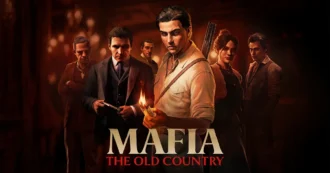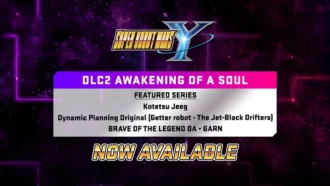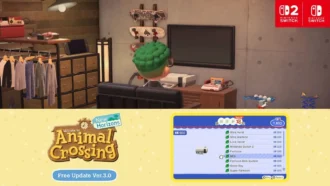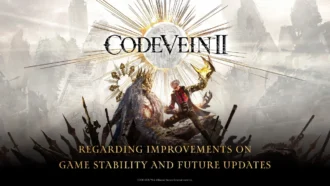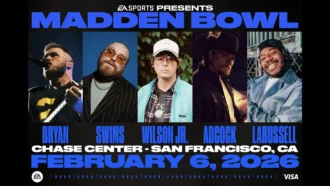- What Is Rivals of Aether? Game Type, Platforms, and Modes Explained
- Black Myth Wukong Guide – What To Expect From This Amazing New RPG
- Top 5 Gaming Thrones for a Luxurious Gaming Experience
- Is Sonic Triple Trouble 16-Bit Official? Who Is The Bad Guy in Sonic Triple Trouble?
- Among Us Original: Where and How To Play The Classic Game
Want to Play Chess Against the Computer? Here’s How to Get Started

Chess is one of the oldest intellectual games. Do you want to develop your intelligence and train your brain? This is exactly what you need. Chess will help you learn to think logically. It will also develop strategic thinking. But what to do when you don’t have a partner to play with? It’s difficult and uninteresting to practice without a partner. Choose to play chess against the computer. Imagine that it is a real partner. You can choose your opponent according to your skill level and enjoy the game. It will not get tired, refuse, or cancel the game.
Where to Play Chess Against the Computer?
What platform should I choose to play chess against the computer? We have studied the most popular sites for playing chess against the computer. Here are some good options:
- Chess.com. This is one of the largest platforms. It is also the most famous. Here we found everything that a beginner or an experienced player might like. You don’t even have to pay. You can play chess against computer for free, but keep in mind that there are also paid features. Play chess from your phone, tablet, or computer. The site will remember your progress.
- Lichess.org. This is a very simple and straightforward service. It also works on different devices. What did we like the most? The platform is completely free! Just imagine – you can play chess against the computer and not pay for anything. We also really liked the learning tools, such as puzzles and game analysis.
Are you planning to play chess against computer on your tablet or phone? Choose convenient apps. Some of them are free, while others cost a few dollars. Try Chess Free or Stockfish. This is useful if you don’t always have access to the Internet. It’s fun to play chess against a computer.
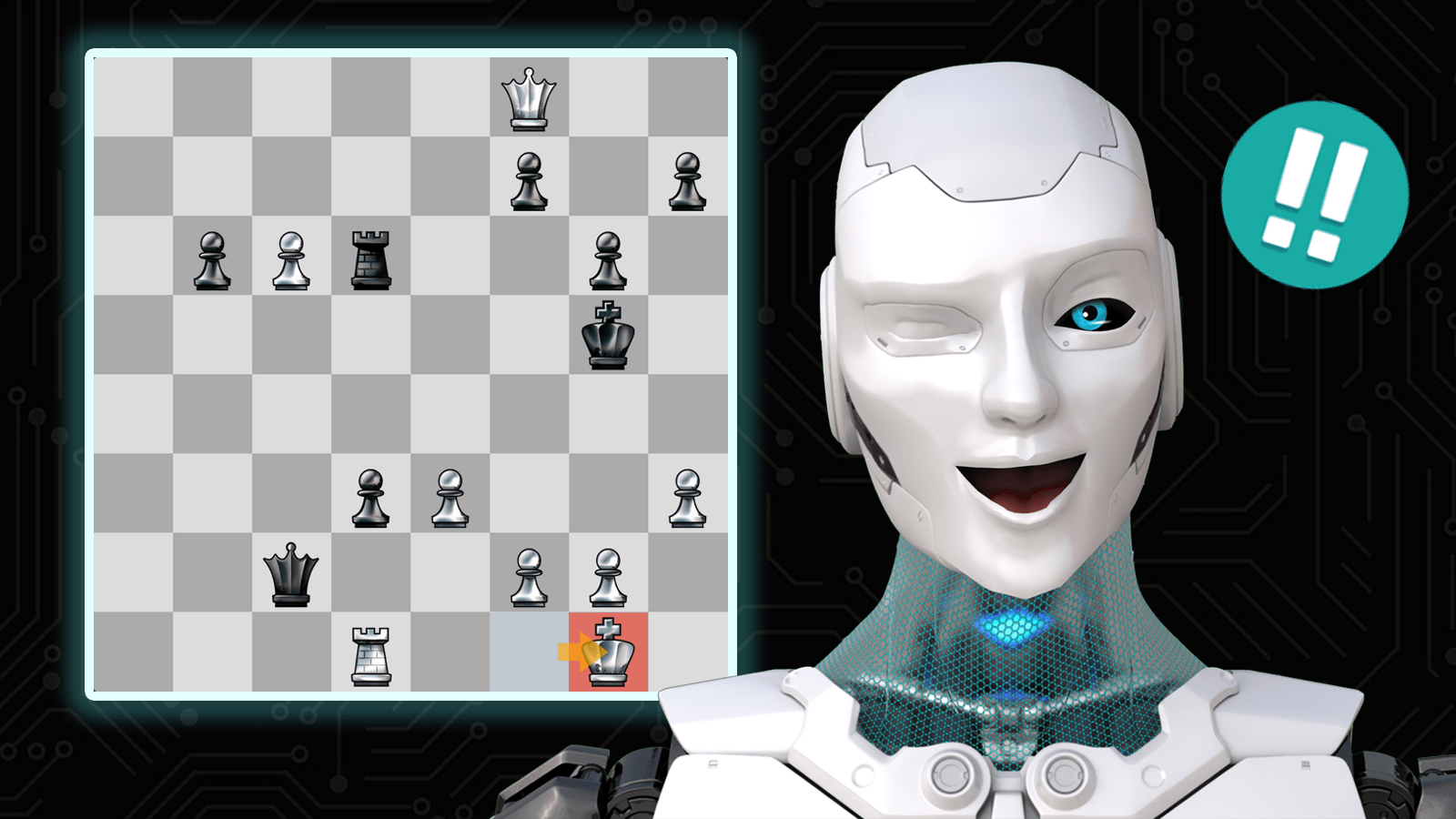
For those who like more serious chess tools, we recommend PC programs, such as Chessmaster or Fritz. You will have to pay for them. But they are a great choice for more experienced players.
Choose a platform to play chess against the computer. Do you just want to have some fun? A free website or app is enough. If you want to learn chess more deeply, choose a serious paid platform.
How to Download Chess com on PC – Video
Still not sure how to start playing chess against the computer? Here’s a short video tutorial:
How Do I Choose the Right Level of Difficulty When Playing Chess Against the Computer?
Everything is quite simple. You can choose the difficulty level on almost all platforms. The main thing is to correctly assess your level. If you are a beginner, choose the easiest one. The computer will make simple moves. This will give you time to learn how the pieces move and to understand the basics.
Do you know the basics? Don’t need to learn? Choose the intermediate level and be prepared for the fact that it won’t be too easy. At this level, the computer plays more logically and makes better moves.
Playing chess against a computer at a high difficulty level is not easy even for professionals. Get ready for a fierce battle. The computer can instantly calculate many moves. So it will be hard.
How to Start Play Chess Against Computer
We know how to play chess against computer, so we share our experience and useful tips:
- First, choose a platform. Find a site you like. Take the time to choose a really comfortable platform – fast, convenient, and visually pleasing.
- Register on the chosen platform. Download the application if necessary.
- Select the game mode. Find the option to play chess against computer. On most platforms, it is called “vs Computer” or “Single Player”.
- Adjust the difficulty level. Choose the level that matches your skills.
- Start the game. Make your first move and enjoy!
How Is Playing Against a Computer Different from Playing Against a Human?
Fortunately, people are not machines. So play chess against computer is not the same as playing against a human. We humans have emotions and can act impulsively. We often get distracted. We can even give in because we like our opponent.
A computer always acts logically. It does not make emotional decisions. It is difficult to trap it. You can use this to your advantage. The computer doesn’t know how to guess your plan based on body language.
At the same time, this means you have to think carefully. You can’t rely on bluffing. Every move needs a purpose. This can help you improve faster.
How to Improve Your Chess Skills While Playing
Playing against the computer can help you get better at chess. Here are some tips to improve as you go:
- Take your time. Don’t rush your moves. The computer isn’t in a hurry, so use this to think through your choices. Look at the whole board and check for threats or opportunities.
- Learn from your mistakes. Many platforms let you review your game after it’s over. Check where you went wrong. If you made a bad move, think about what you could do differently next time.
- Try new strategies. Use games against the computer to practice strategies. Try controlling the center of the board or setting up strong defenses.
- Focus on basics first. If you’re a beginner, start with simple goals. Learn how to protect your pieces and avoid losing them unnecessarily. Practice controlling the board and planning a few moves ahead.
- Use learning tools. Some platforms, like Chess.com or Lichess, offer puzzles and lessons. These are great for sharpening your skills. Spend a few minutes solving puzzles before your game to warm up.
Common Beginner Mistakes to Avoid
When you start play chess against computer, it’s normal to make mistakes. Here are a few common ones and how to fix them:
- Ignoring your opponent’s moves. Don’t only focus on your plan. Always watch what the computer is doing.
- Moving the same piece too much. Beginners often move one piece repeatedly. This wastes time and doesn’t help you control the board.
- Forgetting about the king. Always keep your king safe. Don’t forget to castle early in the game. This protects your king and lets your rook join the action.
- Not controlling the center. The center of the board is important. If you control it, your pieces will have more options for moving and attacking.
- Giving away pieces. Don’t lose pieces for no reason. If you trade pieces, make sure it’s a fair trade or that it helps your overall strategy.

Read also our article: Black Myth Wukong Guide – What To Expect From This Amazing New RPG
Benefits of Playing Chess Against the Computer
Here’s why play chess against computer is useful:
- Always available. You don’t need to schedule a match. You can play anytime, even late at night or early in the morning.
- No pressure. The computer doesn’t care if you win or lose. You can take risks, try new ideas, and learn without fear of judgment.
- Customizable difficulty. You can set the computer’s skill level to match yours. As you get better, you can increase the difficulty to keep the challenge interesting.
- Practice specific skills. If you struggle with openings or endgames, you can practice those parts of the game. Some platforms let you start from a specific position to improve your weak spots.
- Track your progress. Many platforms save your games. You can look back at your old matches to see how much you’ve improved over time.
- Final thoughts. Play chess against computer is one of the best ways to learn and have fun. It’s simple to start, and you can play whenever you want. You’ll learn how to plan, analyze, and think more carefully.
Conclusions
Playing chess against a computer is a good idea. Sometimes it’s even better than playing with a human. We’ve shown you where to do it and how to get started playing chess against the computer. All you have to do is choose the right platform and dive into the game.
Answers to Frequently Asked Questions
If you’re not sure of your level, start with the easiest one and gradually make it harder.
Yes, it helps to improve your playing skills.
The most popular options include Chess.com, Lichess, Stockfish, and Chessmaster.
Meet the Author



Співпраця - текст
Unlock special gaming deals, limited-time bundles, and more - sign up for By-gamers newsletter today!