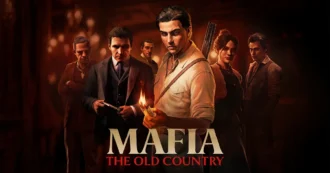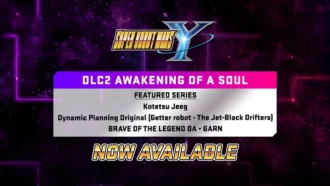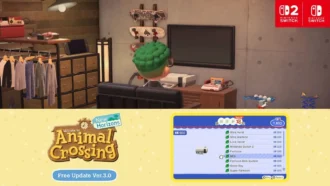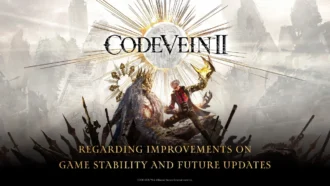- What Is Rivals of Aether? Game Type, Platforms, and Modes Explained
- Black Myth Wukong Guide – What To Expect From This Amazing New RPG
- Top 5 Gaming Thrones for a Luxurious Gaming Experience
- Is Sonic Triple Trouble 16-Bit Official? Who Is The Bad Guy in Sonic Triple Trouble?
- Among Us Original: Where and How To Play The Classic Game
How to Play Gran Turismo 4 on PC: A Step-by-Step Guide. Tips for a Smooth Setup

Gran Turismo 4 is a truly iconic racing game. It was released in 2004 exclusively for the PlayStation 2 console. For the time being, it was phenomenal. Detailed cars, realistic physics, and a vast selection of tracks immediately attracted players. More than 20 years later. Gran Turismo 4 remains popular and has many fans around the world. But the PS2 console is no longer produced. So let’s see how to play Gran Turismo 4 on modern PCs.
Preparing Hardware and Software to play Gran Turismo 4 on PC
Modern fans of Gran Turismo found themselves in a difficult situation – Gran Turismo 4 does not run on the new PlayStation. But you can solve the problem – run Gran Turismo 4 on PC. Help in this situation – emulation. An emulator is such a program. It allows you to run games for PlayStation 2 on your computer.
First, prepare your hardware and software. Make sure that your computer meets the requirements to run the PS2 emulator.
The minimum system requirements for emulation are:
- Windows 7/8/10 or Linux operating system.
- Intel Core i3 or AMD equivalent 3.0 GHz processor.
- 4GB RAM.
- NVIDIA GTX 750 graphics card or equivalent.
- Free disk space 2 GB for emulator and game file.
Recommended system requirements for smooth gameplay:
- Intel Core i5/i7 or AMD Ryzen 5/7 processor.
- RAM 8-16 GB.
- NVIDIA GTX 1050 or higher graphics card or equivalent.
Now you will need the following software:
- PCSX2 emulator. This is the most popular tool for running PS2 games on PC.
- PlayStation 2 BIOS file. It is required for the emulator to work correctly.
- ISO image of the Gran Turismo 4 game. This can be created from the disk with the game. Another option – download, but only from a legal source.
Where to find an emulator? For your own safety, it is better to use official and proven emulators. For example, go to the official website of PCSX2 (pcsx2.net). First, you download the installation file. After that, just follow the instructions of the installation wizard to install the program.

After you run the emulator, you will be asked to specify the path to the BIOS file. This can be obtained by creating a backup from your PS2 console. If you don’t have a console or something doesn’t work, look for the file on the internet. Just make sure it’s legal in your country. After that, you’ll have to add the ISO image of the game. Almost everything is ready. You just need to customize the graphics. For maximum quality go to Config → Video (GS) → Plugin Settings and set the following parameters:
- Renderer: OpenGL (Hardware) – for better performance.
- Internal Resolution: Increase to 3x or 4x for Full HD quality.
- Enable FXAA: For image anti-aliasing.
How to Customize Gran Turismo 4 Controls on PC
One of the “features” of Gran Turismo is great gameplay. But to appreciate it to the full, you need comfortable control. Let’s take a look at the settings:
- Keyboard. Planning to play Gran Turismo from the keyboard? Not the best solution, but it’s a viable one. Customize the control via Config → Controllers (PAD) → Plugin Settings. Assign buttons that correspond to actions in the game. You’ll definitely need acceleration, braking, and gear shifting.
- Gamepad. Connect the gamepad to your PC. Set it up in the same section. We recommend using an Xbox or PlayStation controller. They are the most compatible with PCSX2.
- Steering wheel. This is the best solution for Gran Turismo. Only select a compatible steering wheel. In the control section, select your device. There also customize the pedals, steering wheel, and additional buttons.
How to Optimize the Performance of Gran Turismo 4 on PC
The game on the emulator can sometimes run unstable. And if the characteristics of the computer are not very good, you should play with the settings. To avoid lags and other problems, follow our recommendations.
Set the frame rate correctly. In the PCSX2 menu, open Config → Emulation Settings → GS and set the limit to 60 FPS. This will prevent excessive CPU and video card load.
Select the correct plug-ins. Under Config → Plugin/BIOS Selector, make sure that the optimal plug-ins are used. For example:
- For graphics, choose GSdx, which is best compatible with most games.
- For sound, use SPU2-X – it provides stable playback with no lag.
Use Speedhacks features. Under Config → Emulation Settings → Speedhacks, enable MTVU (Multi-Threaded microVU1) and other recommended gas pedals. This is especially useful on multi-core processors.
Pay attention to graphics bugs. Notice visual bugs (artifacts, flickering)? Try changing the renderer from OpenGL to DirectX or vice versa.
Control the temperature of your computer. If the game takes too long, make sure that the processor and video card do not overheat. This will help you avoid more global problems.

Read also our article: How to Choose the Best Race Car Simulators for Realistic Racing Fun
Some Useful Tips for Customizing Gran Turismo 4 on PC
PCSX2 emulator supports additional graphical settings. Use filters to increase contrast or saturation. Look for them in the Shader Config tab.
You can switch camera views in Gran Turismo 4. Choose the view from the cockpit of the car for the best immersion. It is better to disable unnecessary elements. They overload the PC and distract from the race. Do not avoid third-party mods and patches. They can improve the look of the game or add new cars. Just be careful. Often under the guise of such improvements offer malicious files.
Do not avoid third-party mods and patches. They can improve the look of the game or add new cars. Just be careful. Often under the guise of such improvements offer malicious files.
Keep an eye on emulator updates. Usually new versions have better performance and compatibility with games
Full Guide How to Play Gran Turismo Games on PC – Video
To learn even more about how to play Gran Turismo games on your PC, watch this video:
Conclusions
Now you know how to run Gran Turismo 4 on PC. It is very simple. Follow our tips and everything will work out. And launching on PC will open new possibilities. This and improved graphics, convenient control, and the ability to use modern gamepads and steering wheels. The main thing – pay attention to the settings. So you will achieve stable operation even on computers of average power. Good luck on the virtual tracks and enjoy the cult racing Gran Turismo 4!
Frequently Asked Questions About Gran Turismo 4
You can play Gran Turismo 4 on PC using the PCSX2 emulator and a Gran Turismo 4 ISO file.
You can create a Gran Turismo 4 ISO from your original PS2 disc or download it legally from authorized sources if available.
Install PCSX2, configure BIOS and settings, load the Gran Turismo 4 ISO, and start the game.
You can purchase a physical PS2 disc or look for licensed digital copies on legal platforms.
Gran Turismo games require emulators like PCSX2 or RPCS3 to play on Windows 10, depending on the game’s platform.
Gran Turismo 4 is a classic racing simulation game for the PlayStation 2, offering realistic driving physics and a vast selection of cars and tracks.
Meet the Author



Співпраця - текст
Unlock special gaming deals, limited-time bundles, and more - sign up for By-gamers newsletter today!